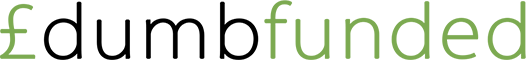Read our quick guide on Managed Print Services for business.
We have put together a quick guide on Managed Print Services (MPS) for business, looking at what Managed Print Services are, the process, how potential cost savings are calculated and more.
Managed Print Services: What is it?
Managed Print Services generally refers to the active management and optimisation of print and document output devices, as well as corresponding business processes.
Office printer – Photo by Sorin Florea @ Flickr
One of the main reasons businesses make use of Managed Print Services is to reduce the cost of printing and copying, whilst also improving document production capabilities.
MPS systems usually involve at least one of the following:
- Print management software – designed to manage volume and nature of print, authenticate users
- Device management software – monitor / manage environment print devices
- Discovery and design software – analyse and plan for implementation of MPS
- Scan routing software – scans destinations such as fax servers, network folders, emails, workflows
You can read more about what MPS is on the Xerox website here.
The Managed Print Services Process
This video from Document Network Services Ltd is a great overview of the process undertaken.
The process involves assessment of the business needs, via an evaluation of the companies existing hardware, device polling and other testing methods.
This initial assessment will allow costs to be calculated, an important part of the process of testing cost effectiveness.
Following assessment, a proposed infrastructure plan can be put in designed – which can be compared against the existing infrastructure.
This comparison will contain appropriate recommendations to make cost and service quality improvements.
Once changes are agreed, the implementation stage follows, leading then the regular ongoing management of installed hardware and software.
Infographic
The following infographic gives a quick visual overview of Managed Print Services.

Main image adapted from an icon by Pixel Buddha @ IconFinder.com.