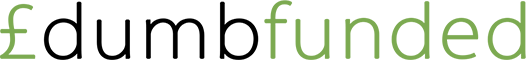Is the traditional office a thing of the past? Remote working is certainly on the up and up.
Incredibly quick home internet speeds and excellent home office setups mean that many (if not most) of us don’t actually need to go to the office to get our best work done.
If you’re ready to embrace remote working, here are five smart home solutions you’ll want in your home office.
Super fast WiFi
WiFi is ubiquitous, but there’s a difference between having a standard WiFi connection in your home and having super fast wifi in your home office that absolutely never drops out.
To get professional-grade connectivity, you’ll need to use the latest hardware installed in the correct locations in your home and office.
Your router should be placed in an elevated central position, with the antennae perpendicular to the base. We often recommend wall-mounted routers.
Depending on the amount of time you spend in your home office, you may want a separate router for your office and another one for the rest of your home. Or, you can use a series of range extenders to make sure that every part of your property has a secure connection.
Lastly, it pays to make sure you’re using the right wireless channel and that you’re not getting any interference from any other appliances (or your neighbours).
Switch to the network channel with the least interference and make sure that any smart appliances you’re using are set up in such a way that they won’t reduce the speed of your connection.
Intercom system to minimise distraction
Anyone who’s spent any time working from home will be familiar with the following scenario: you’re sitting at your desk with a fresh mug of coffee, reading the first few emails of the day and… someone rings the doorbell.
It’s only a five-minute interruption, but by the time you’ve got back to your desk, you’ve probably got another 16 urgent emails.
A two-way video intercom is a smart home solution to this problem. Using a wireless camera mounted on your front door, you can see at a glance who’s at the door and whether you need to get up to answer it.
Better still, if you have smart locks, you can unlock the front door at the touch of a button — allowing the delivery person to drop off any parcels.
Use natural light to boost your performance
Why do we feel unstoppable on a bright summer’s day, but unwilling to get out of bed on a cloudy winter’s morning? The answer is your circadian rhythms — and understanding these rhythms can help you get your best work done.
Your circadian rhythm is a body “clock” that makes you feel either alert or sleepy. It’s stimulated by light — which is one of the reasons you feel tired at night times and alert in the middle of the day.
However, artificial light can have an impact on our circadian rhythms. If you play on your phone at night, you’ll find it harder to get to sleep as the light tells your brain that it’s daytime. Similarly, if you work inside all day in a low light environment, you might find yourself getting drowsy.
I recommend designing your home office space so that you get plenty of light during the day and less light in the evening. You can install motorised blinds that automatically open every morning and close in the evening — maximising your exposure to natural light.
Using a smart lighting system, you can also have your ceiling lights and lamps give out bright light in the middle of the day and low, warm lighting in the evening.
Likewise, you can use an application on your desktop, such as f.lux, which will automatically lower the brightness of your screen when the sun sets in your local timezone.
My final tip is to arrange lights so that they don’t damage your eyes. Your desktop should be arranged at an angle that is perpendicular to light sources. Any screen that is positioned poorly will reflect light directly back into your eyes, which can cause dryness and soreness.
Keep your home and work telephone lines separate
An oldie but a goldie — if you have a telephone in your office, keep your work and home calls separate by using a different line. This minimises distractions, as you don’t have to stop work to take home calls. It’s also useful if you need to bill expensive work calls to the office.
Intruder alarms to protect your equipment
Many of today’s businesses are not made up of factories and machinery, but information stored on hard drives. Just as you’d protect a factory you owned with a robust security system, it’s essential that you protect your office against break-ins.
A robust security system should be made up of several connected parts. Use motion detectors paired with automatic lights to protect the outer perimeter of your property. Vibration detectors paired with sirens can protect the inner perimeter (i.e. windows and doors).
You’ll need a couple of cameras with maximum coverage; nowadays, these can be programmed so that you can see a live feed via your phone.
Lastly, add some smart locks along with presence detectors that automatically lock when every member of your household is inside the house.
Setting up this kind of security system is much less expensive than it was a few years ago… and far less expensive than the potential damages you might sustain if an intruder walks away with your office equipment.