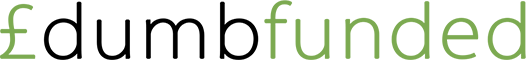Audiovisual conferences have become commonplace business practice in the modern world.
Group meetings have always been key to integrating new ideas into corporate plans and projects, as well as creating an environment of teamwork and cooperation.
However, distance has become a factor in preventing frequent collaboration for modern businesses without the budgets to allow for frequent employee travel.
The solution is internet-based, interactive communication.
Choosing the Best Tools for the Trade
As with any technology-based project, having the right equipment in place for events like video conferences is a necessity.
Seeking knowledgeable counsel on the subject is an investment of time worth making. TechTarget details ways to select the best tools to meet the needs of nearly any person or corporate entity interested in utilising audiovisual conferencing.
- Budget consideration. Since platforms for business meetings range from free, web-hosted services to designated rooms, fully outfitted with audiovisual equipment, a company’s budget is of top priority in making decisions about which kind of virtual conferencing works best for them.
- Type of service preferred. There are several options for conferencing software, including cloud-based services, on-site set-ups, and hybrid models that combine both. Cloud formats keep most of the necessary information and software in an off-site, virtual storage space, known as a cloud. Employees can access these programs as needed, without committing to a more expensive set-up with tangible technology. However, if the physical model is preferred, cloud storage can also be integrated into on-site areas, creating a so-called hybrid communications platform. This can help ease financial burden on the company utilizing it.
- Typical audiovisual needs, as well as any special accommodations that will need to be made. If any accommodations must be made for disabled or impaired employees, or if any shortcomings of lighting, space or availability must be taken into account, the technology and software used for capturing and sharing interactive video must be adapted as well. This way, all employees can participate, and the visibility and clarity of resulting footage won’t be hindered by problems on either end of the line.
Companies that offer virtual meeting software – like BlueJeans – can also direct customers to the ideal video conferencing equipment to meet their individual and business needs.
More Tips for Top-Notch Meetings

Having the right technology in place for web-based meeting is very important, but it isn’t the only key factor in conducting successful seminars and small gatherings.
Also important is the general preparedness, conduct and courtesy of all participants, particularly those conducting the webcast.
By taking the time to ensure the quality of content beforehand, meetings can be kept concise and productive.
According to Entrepreneur.com, things to consider before conducting a video conference are:
- Take setting into consideration. Background noise can distract from the point being made and the actual content of your broadcast, so it is very important to keep microphones muted when not in use, as well as make arrangements to prevent and lessen additional sound as much as possible. Lighting should also be examined before beginning a stream, so that participants who need to see the broadcaster can do so easily and without excessive distraction or strain.
- Cameras should be positioned properly, so enough of the participant can be seen to give the feel of a traditional meeting. The general rule is to shoot for a waist-up presentation, though different presentation scenarios might require different positions. Whatever the presenters needs might be, they should be taken into consideration before the camera begins streaming.
- Proper attire should be worn. Although a member of the conversation might be certain that only their upper body will be in frame at any given time, appropriate leg wear should still be worn. In the event of a camera malfunction, the need to stand or any other unforeseen circumstance, the person sitting in front of the camera will likely thank themselves later for dressing appropriately, head to toe.
- Look into the camera, rather than at the screen while talking. When engaged in a conversation via online video, it is fairly easy to tell when someone is disengaged or distracted. For this reason, it is important to minimise or close other screens, avoid checking email or working on other projects during an online conference, unless these tasks are specifically called for. Not only is it more polite to address fellow speakers directly, it makes retaining information easier.
- Make sure all equipment is in working order before broadcasting. Just as a phone line should be checked for a proper connection before initiating a traditional conference call, internet-based group sessions require working technology, as well. Checking on this before the chat ensures no wasted time during the event, and maximum benefit for those participating.
When all factors are considered, from equipment to etiquette, a successful, remote audiovisual meeting is simple.
All that is required is a small amount of advance preparation, and the internet can be used to bring people, ideas and information together, regardless of distance.